Integrate iPad Pages with Google Docs
15 Mar, 2012
posted by: Davpocket lab team
DAV-pocket is now being used by many Google Docs users with applications which support WebDAV.
The most popular application is Pages for iPad - word processing app on Apple's iPad.
Here's a step-by-step guide to integrate your Pages for iPad with Google Docs.
Sign up with DAV-pocket and authorise your account. See this post for more details
- Open your document on Pages for iPad and click the wrench icon to open the tools menu. Then click Share and Print.
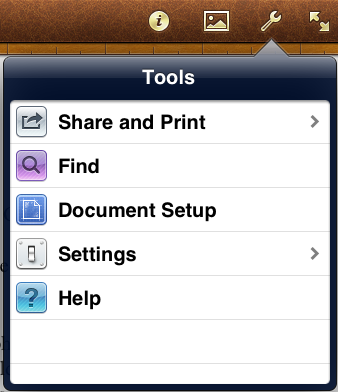
Click Copy to WebDAV.
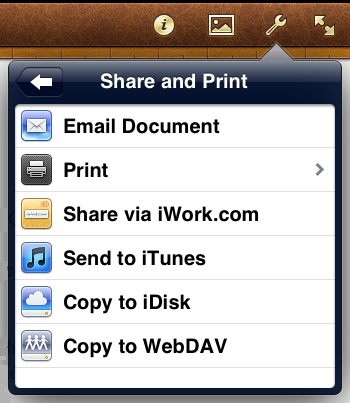
Then you will be asked to sign in with user name and password.
Fill out the information as follow:Server Address:
https://dav-pocket.appspots.com/docso/User Name:
Your DAV-pocket user namePassword:
Your DAV-pocket Account password
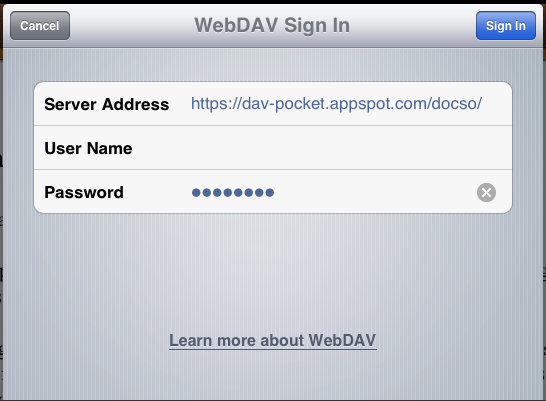
That's it. Your document will be uploaded to Google Docs.
