OAuth available!
4 Feb, 2011
posted by: admin
OAuth is a security protocol that enables users to grant third-party access to their web resources without sharing their passwords.
Now OAuth is available on DAV-pocket, so you can access Google Docs via WebDAV without using Google Account directly.
First you need to authorize DAV-pocket to access Google Docs.
Here are the steps.
1. Create your DAV-pocket account.
2. If your account has been successfully created, you will see the link "Authorize DAV-pocket service" in the first page. Click the link and you will be taken to Google Account sign in page.
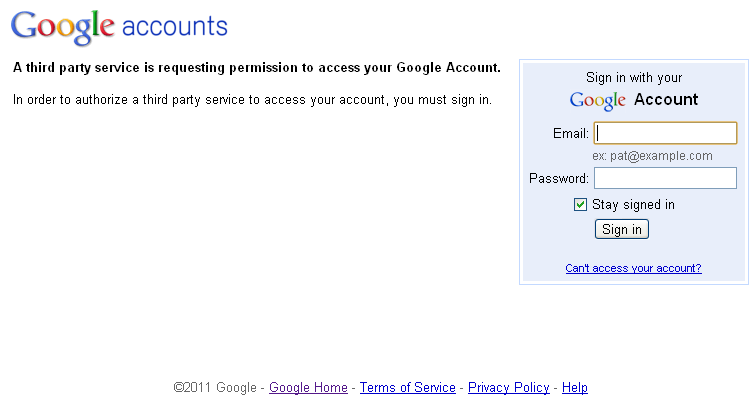
3. Sign in with your Google Account. Then you will see the page below.
This is the page for authorizing DAV-pocket to access Google Docs.
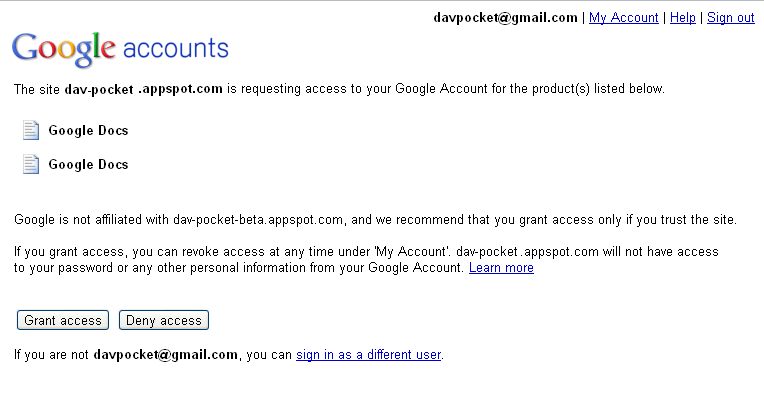
On this page, you will see 2 icons labeled 'Google Docs' as the products for which DAV-pocket is requesting access to your Google Account. The first one is for Google Docs and the second one is for Google SpreedSheets.
Click "Grant access" and you will be taken back to the user settings page in this site.
Now you can access Google Docs via WebDAV using your DAV-pocket account.
For using DAV-pocket on Windows, follow the steps on the previous post and use
https://dav-pocket.appspot.com/docso
instead of
http://dav-pocket.appspot.com/docs
as the URL on the step 3.
